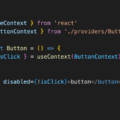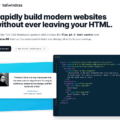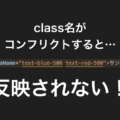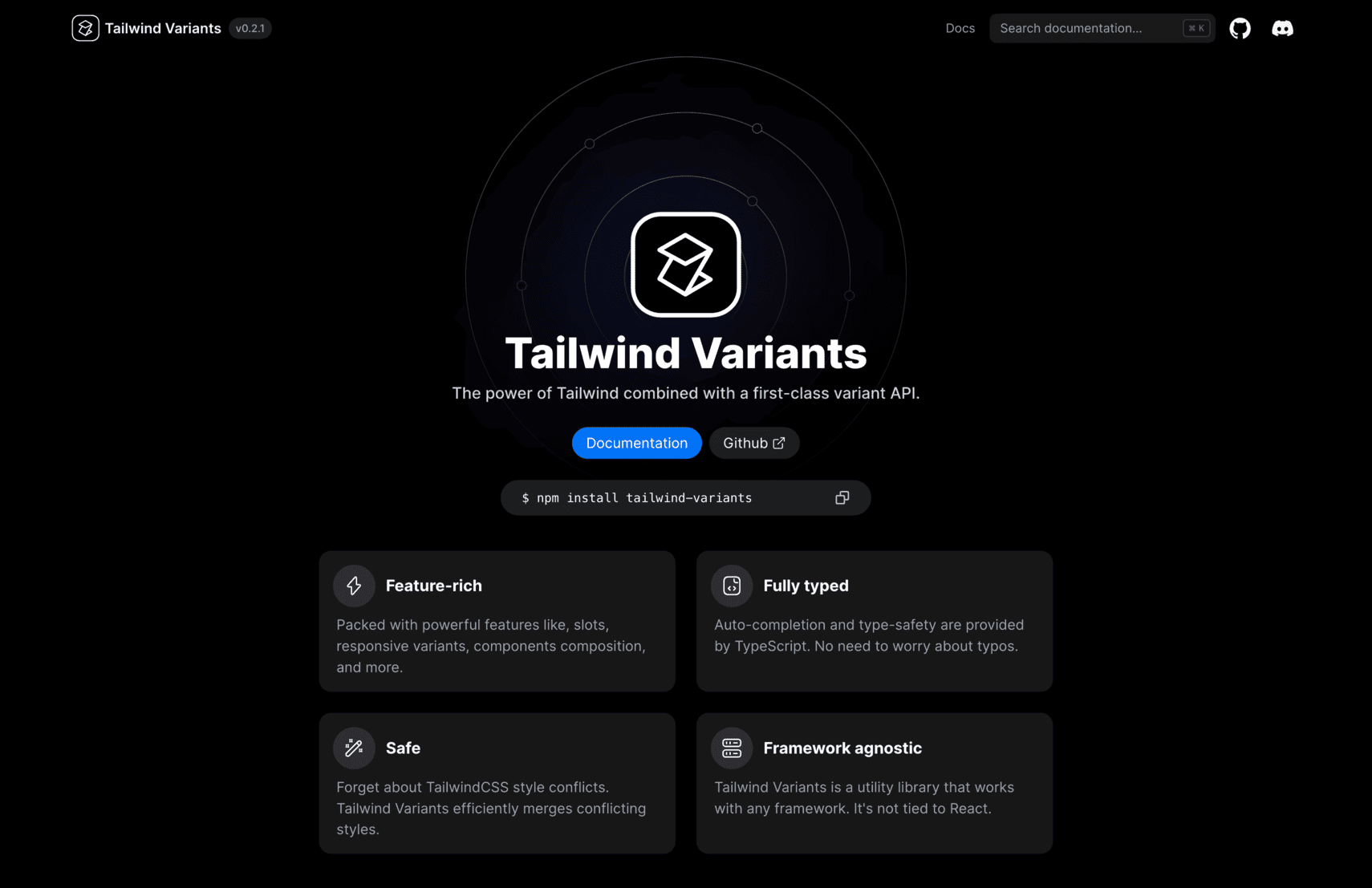
Tailwind Variantsとは
公式サイトには以下のように書かれています。
The power of Tailwind combined with a first-class variant API.
直訳すると「TailwindのパワーとファーストクラスのバリアントAPIを組み合わせました。」
これだけだと意味不明なのでコードで確認するとわかりやすいです。
Tailwind Variantsの使用例
例えばReactで以下のようなTailwind CSSでボタンを装飾して、押したら色を変えたい場合は以下のようになります。
import { useState } from 'react'
function App() {
const [text, setText] = useState('ボタンをクリックしてください!')
const [isClicked, setIsClicked] = useState(false)
const handleClick = () => {
setText('ボタンがクリックされました。')
setIsClicked(true)
}
return (
<>
<h1>{text}</h1>
<button className={`text-white my-4 py-2 px-4 rounded ${
isClicked ? 'bg-gray-500' : 'bg-blue-500 hover:bg-blue-400'
}`} onClick={handleClick} disabled={isClicked}>
button
</button>
</>
)
}
export default AppこれをTailwind Variantsを使用して書くと以下のようにVariants (変数)にCSSクラスをまとめることができるので、コードの可読性が向上します。
import { useState } from 'react'
import { tv } from 'tailwind-variants'
const button = tv({
base: 'text-white my-4 py-2 px-4 rounded',
variants: {
type: {
default: 'bg-blue-500 hover:bg-blue-400',
disabled: 'bg-gray-500'
},
}
})
function App() {
const [text, setText] = useState('ボタンをクリックしてください!')
const [btnType, setBtnType] = useState<'default' | 'disabled'>('default')
const handleClick = () => {
setText('ボタンがクリックされました。')
setBtnType('disabled')
}
return (
<>
<h1>{text}</h1>
<button className={button({ type: btnType })} onClick={handleClick} disabled={btnType === 'disabled'}>
button
</button>
</>
)
}
export default AppclassName={button({ type: btnType })} になったので、かなり見た目がスッキリしました。
React + Tailwind Variantsの環境作成方法
まず、Vite + React環境を以下のコマンドで作成してインストールします。
npm create vite@latest my-tailwind-variants -- --template react-swc-tscd my-tailwind-variants
npm installTailwind VariantsやTailwind CSSなどをインストールします。
npm i -D tailwind-variants tailwindcss postcss autoprefixerTailwind CSSなどをインストールしたら、「npx tailwindcss init -p」でpostcss.config.jsとtailwind.config.jsを生成します。
npx tailwindcss init -pindex.cssは@tailwindの3行を追加して書き換えます。
@tailwind base;
@tailwind components;
@tailwind utilities;tailwind.config.jsはtsxファイルで適用できるようにするためにcontentを追記します。
/** @type {import('tailwindcss').Config} */
module.exports = {
content: [
"./src/**/*.{js,jsx,ts,tsx}",
],
theme: {
extend: {},
},
plugins: [],
}これだとmoduleが「'module' is not defined.」になるので、.eslintrc.cjsのenvにnode: trueを追加します。
module.exports = {
root: true,
env: { browser: true, es2020: true, node: true },
extends: [
'eslint:recommended',
'plugin:@typescript-eslint/recommended',
'plugin:react-hooks/recommended',
],
ignorePatterns: ['dist', '.eslintrc.cjs'],
parser: '@typescript-eslint/parser',
plugins: ['react-refresh'],
rules: {
'react-refresh/only-export-components': [
'warn',
{ allowConstantExport: true },
],
},
}以上の手順が完了したら、App.tsxでtailwind-variantsをimportして利用できるようになります。
Tailwind VariantsではSlotsやOverriding Stylesなどの便利な機能もありますので、より詳しく知りたい方は公式サイトで確認してみてください。