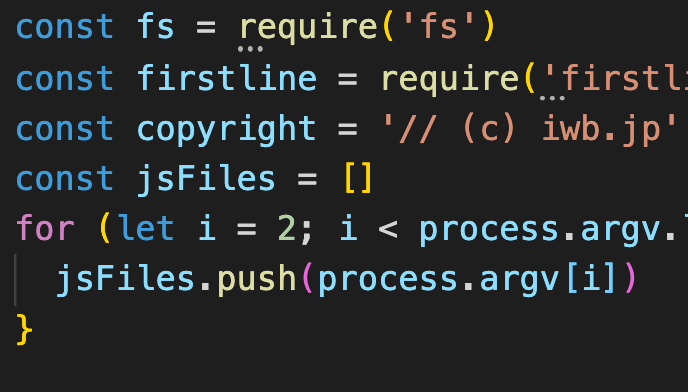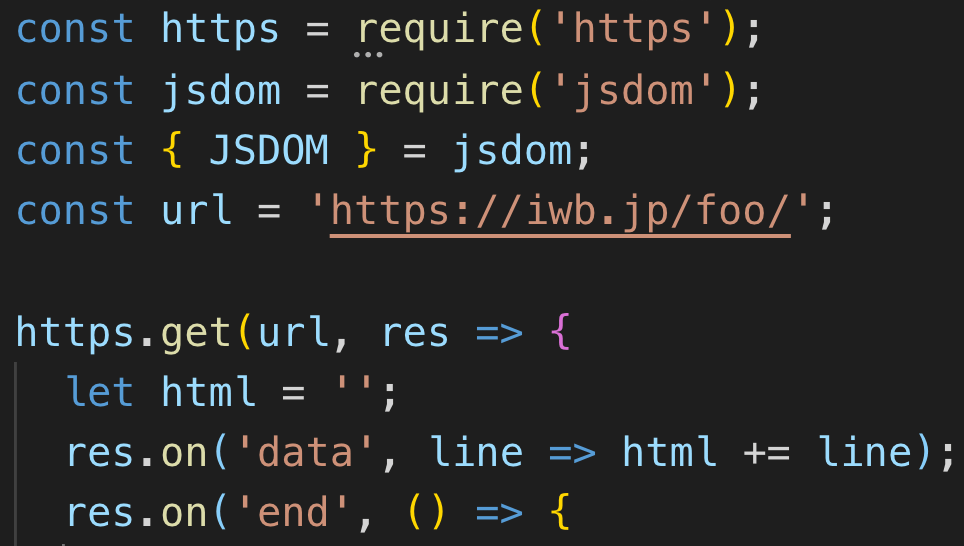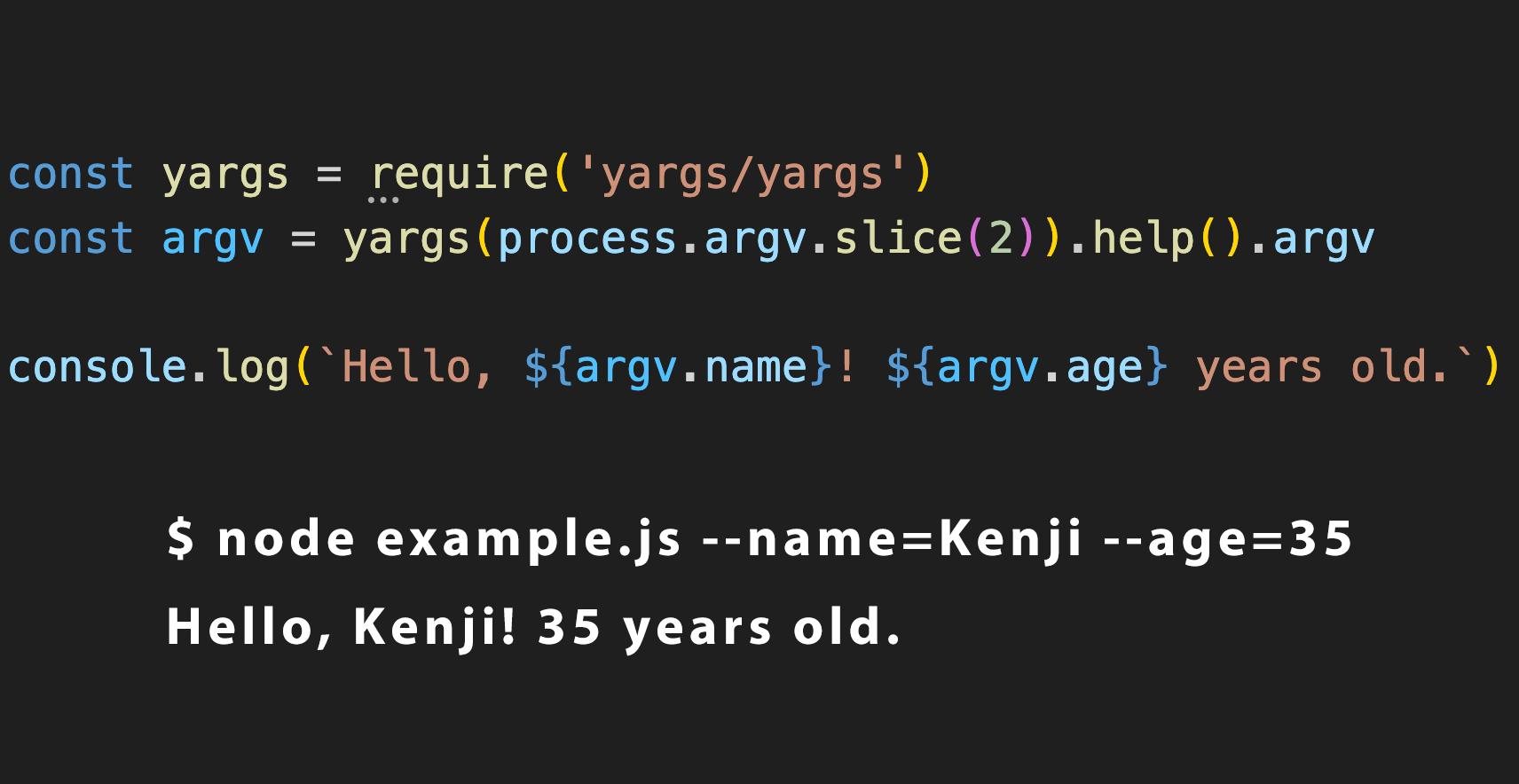
yargsとは
Node.js用のコマンドライン引数パーサーライブラリです。
Node.jsで引数を取得するには以下のように書きますが、引数がたくさんある場合や、「node example.js --age=35」のように指定したい場合には不向きです。
const args = process.argv.slice(2)
console.log(args)
// node example.js aaa bbb
// [ 'aaa', 'bbb' ]
そんなときはyargsをインストールして使うと引数に名前と値を指定できて便利です。
yargsの使い方
まず「npm i yargs」でyargsをインストールします。
npm i yargs
次にJavaScriptでyargsを読み込んで、以下のように引数を取得します。
const yargs = require('yargs/yargs')
const argv = yargs(process.argv.slice(2)).help().argv
console.log(`Hello, ${argv.name}! ${argv.age} years old.`)
あとはターミナルでNode.jsを実行すれば引数を取得した結果を表示できます。
node example.js --name=Kenji --age=35 Hello, Kenji! 35 years old.
yargsの引数を必須にする設定
前述の例の場合、引数を指定し忘れると該当の引数部分がundefinedで返ります。
node example.js --name=Kenji Hello, Kenji! undefined years old.
これを防ぐにはyargsのoptionで「demandOption: true」を設定して入力必須にします。
const yargs = require('yargs/yargs')
const argv = yargs(process.argv.slice(2))
.option('name', {
description: '名前',
demandOption: true,
})
.option('age', {
description: '年齢',
demandOption: true,
})
.help().argv
console.log(`Hello, ${argv.name}! ${argv.age} years old.`)
このコードで「node example.js」を実行すると、引数がないため以下のような結果になります。
node example.js オプション: --version バージョンを表示 [真偽] --name 名前 [必須] --age 年齢 [必須] --help ヘルプを表示 [真偽] 必須の引数が見つかりません: name, age
引数がない場合はデフォルトの値を使いたい場合は、「default: 'anonymous'」のように指定します。
const yargs = require('yargs/yargs')
const argv = yargs(process.argv.slice(2))
.option('name', {
description: '名前',
default: 'anonymous',
})
.option('age', {
description: '年齢',
default: 'XX',
})
.help().argv
console.log(`Hello, ${argv.name}! ${argv.age} years old.`)
node example.js Hello, anonymous! XX years old.
yargsのtypeで型を設定
yargsはoptionのtypeで型を指定できます。
引数に指定する値を間違えないよう、型の指定は必ず設定しておいたほうが良いです。
const yargs = require('yargs/yargs')
const argv = yargs(process.argv.slice(2))
.option('name', {
description: '名前',
type: 'string',
})
.option('age', {
description: '年齢',
type: 'number',
})
.option('verbose', {
description: 'verbose',
type: 'boolean',
})
.option('tags', {
description: 'tags',
type: 'array',
})
.help().argv
console.log(`
Hello, ${argv.name}! ${argv.age} years old.
verbose: ${argv.verbose}
tags: ${argv.tags}
`)
node example.js --name=Kenji --age=35 --verbose --tags=foo,bar Hello, Kenji! 35 years old. verbose: true tags: foo,bar