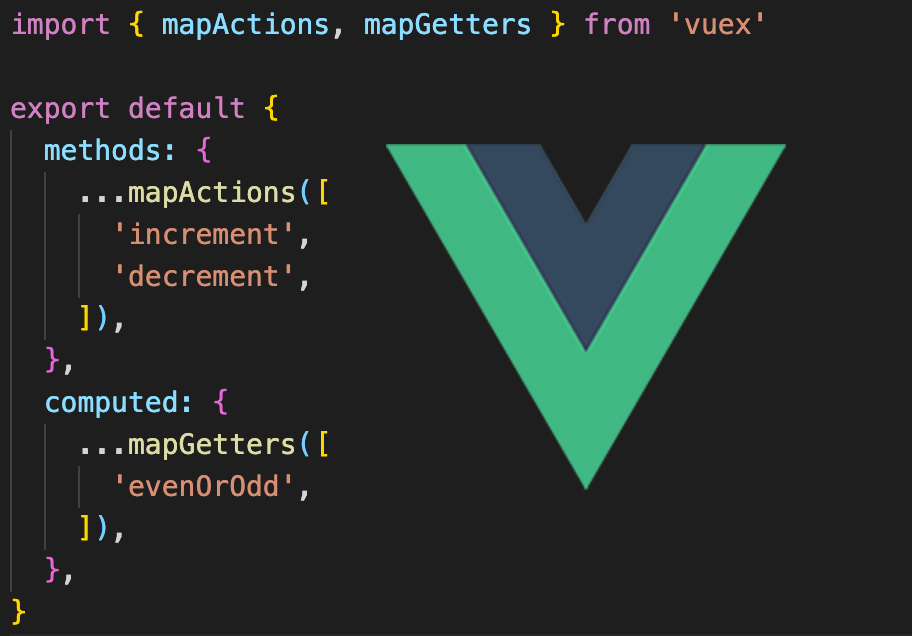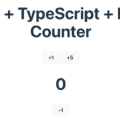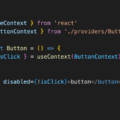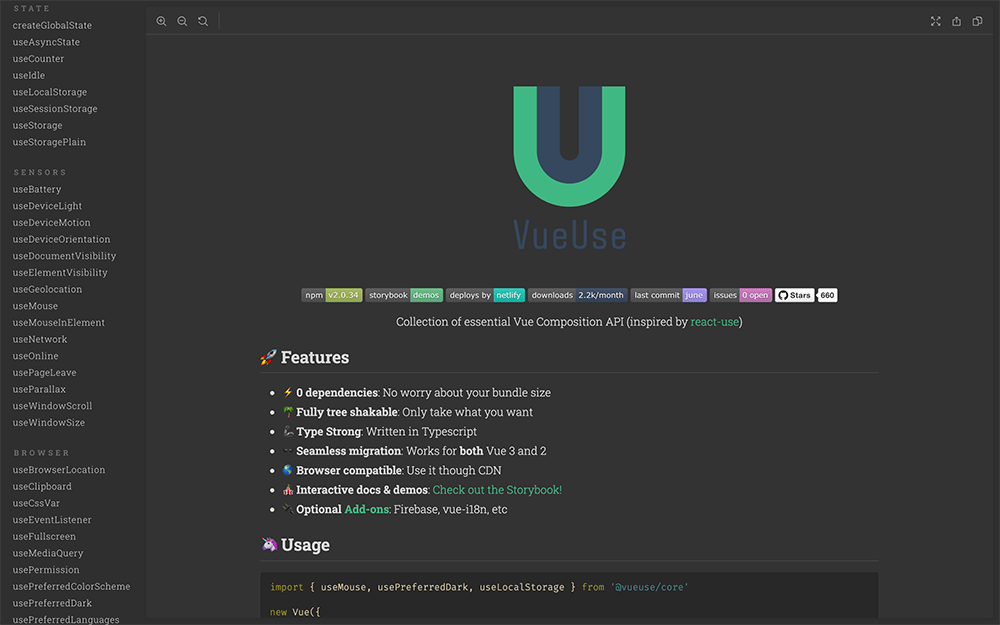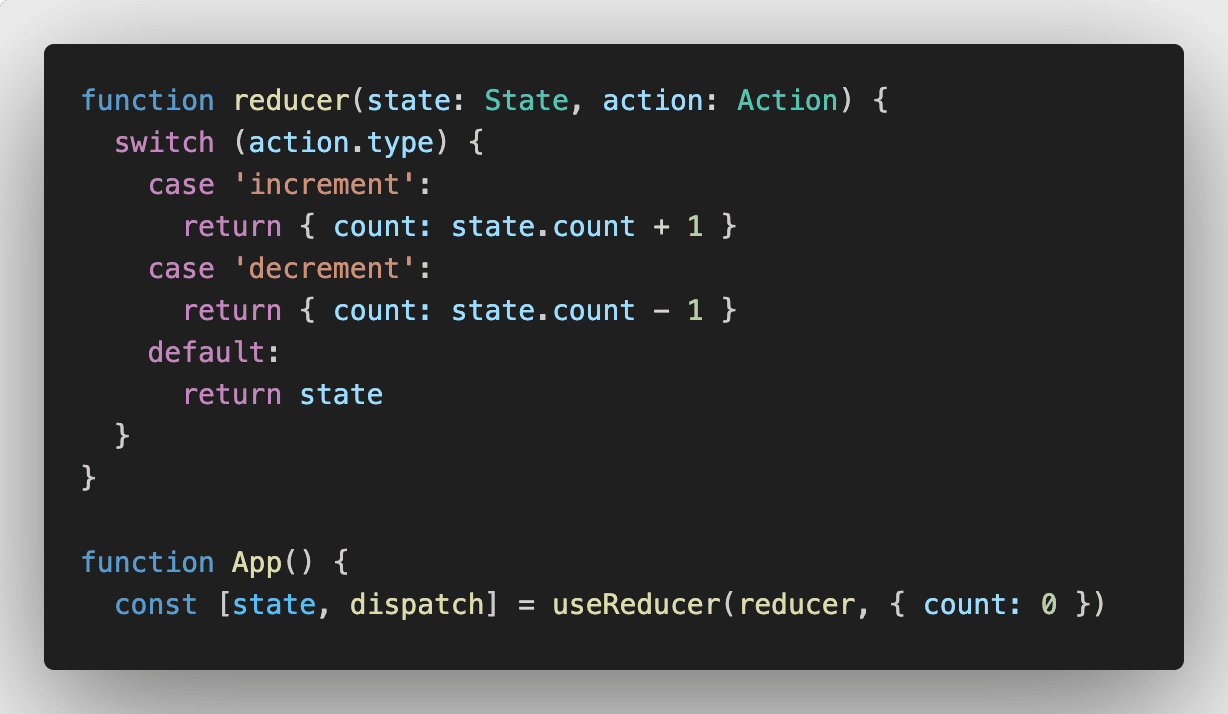
useReducerとは
useReducerはuseStateのように現在の状態(state)を保持します。
useStateとの違いは、状態を更新するためにアクションを送信(ディスパッチ)するdispatch関数と、現在の状態とアクションを受け取り、新しい状態を返すreducer関数を利用することです。
使用する際はuseStateのように 'react' からuseReducerをインポートして、以下のような形で使用します。
TSX
import { useReducer } from 'react'
const [state, dispatch] = useReducer(reducer, initialState)例えば「+」「-」ボタンを押して1ずつ増減するカウンターの場合は以下のようなコードになります。
App.tsx
import { useReducer } from 'react'
type Action = {
type: 'increment' | 'decrement'
}
type State = {
count: number
}
function reducer(state: State, action: Action) {
switch (action.type) {
case 'increment':
return { count: state.count + 1 }
case 'decrement':
return { count: state.count - 1 }
default:
return state
}
}
function App() {
const [state, dispatch] = useReducer(reducer, { count: 0 })
return (
<div>
<p>Count: {state.count}</p>
<button onClick={() => dispatch({ type: 'increment' })}>+</button>
<button onClick={() => dispatch({ type: 'decrement' })}>-</button>
</div>
)
}
export default AppこれだけだとuseStateとあまり変わりません。useReducerはreducerの関数をreducer.tsのような別ファイルに書き出せば、ほかのコンポーネントでも利用できるというメリットがあります。
例えば以下のようにreducer.tsにreduce関数のコードを移してインポートして、別途ChildCounterというコンポーネントを作成して、そこでもreduce関数をインポートすれば、同じ機能を使用できます。
App.tsx
import { useReducer } from 'react'
import { reducer } from './reducer'
import ChildCounter from './ChildCounter'
function App() {
const [state, dispatch] = useReducer(reducer, { count: 0 })
return (
<div>
<p>Count: {state.count}</p>
<button onClick={() => dispatch({ type: 'increment' })}>+</button>
<button onClick={() => dispatch({ type: 'decrement' })}>-</button>
<hr />
<ChildCounter />
</div>
)
}
export default Appreducer.ts
type Action = {
type: 'increment' | 'decrement'
}
type State = {
count: number
}
export function reducer(state: State, action: Action) {
switch (action.type) {
case 'increment':
return { count: state.count + 1 }
case 'decrement':
return { count: state.count - 1 }
default:
return state
}
}ChildCounter.tsx
import { useReducer } from 'react'
import { reducer } from './reducer'
function ChildCounter() {
const [state, dispatch] = useReducer(reducer, { count: 0 })
return (
<div>
<p>Count: {state.count}</p>
<button onClick={() => dispatch({ type: 'increment' })}>+</button>
<button onClick={() => dispatch({ type: 'decrement' })}>-</button>
</div>
)
}
export default ChildCounterもし、子コンポーネントの増減ボタンで親の{state.count}を変更する場合は、コンポーネントにdispatchを渡して、propsで受け取って利用します。
App.tsx
import { useReducer } from 'react'
import { reducer } from './reducer'
import ChildCounter from './ChildCounter'
function App() {
const [state, dispatch] = useReducer(reducer, { count: 0 })
return (
<div>
<p>Count: {state.count}</p>
<button onClick={() => dispatch({ type: 'increment' })}>+</button>
<button onClick={() => dispatch({ type: 'decrement' })}>-</button>
<hr />
<ChildCounter dispatch={dispatch} />
</div>
)
}
export default Appreducer.ts
type Action = {
type: 'increment' | 'decrement'
}
type State = {
count: number
}
export function reducer(state: State, action: Action) {
switch (action.type) {
case 'increment':
return { count: state.count + 1 }
case 'decrement':
return { count: state.count - 1 }
default:
return state
}
}
export type DispatchType = React.Dispatch<Action>ChildCounter.tsx
import { DispatchType } from './reducer'
type Props = {
dispatch: DispatchType
}
function ChildCounter({ dispatch }: Props) {
return (
<div>
<button onClick={() => dispatch({ type: 'increment' })}>+</button>
<button onClick={() => dispatch({ type: 'decrement' })}>-</button>
</div>
)
}
export default ChildCounter初心者の方だとuseStateしか知らない方が多いですが、複数コンポーネントで同じ機能を使用したいときなどはuseReducerが必要になるので、覚えておくと良いです。