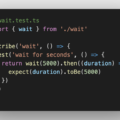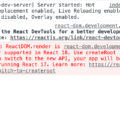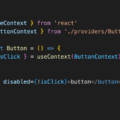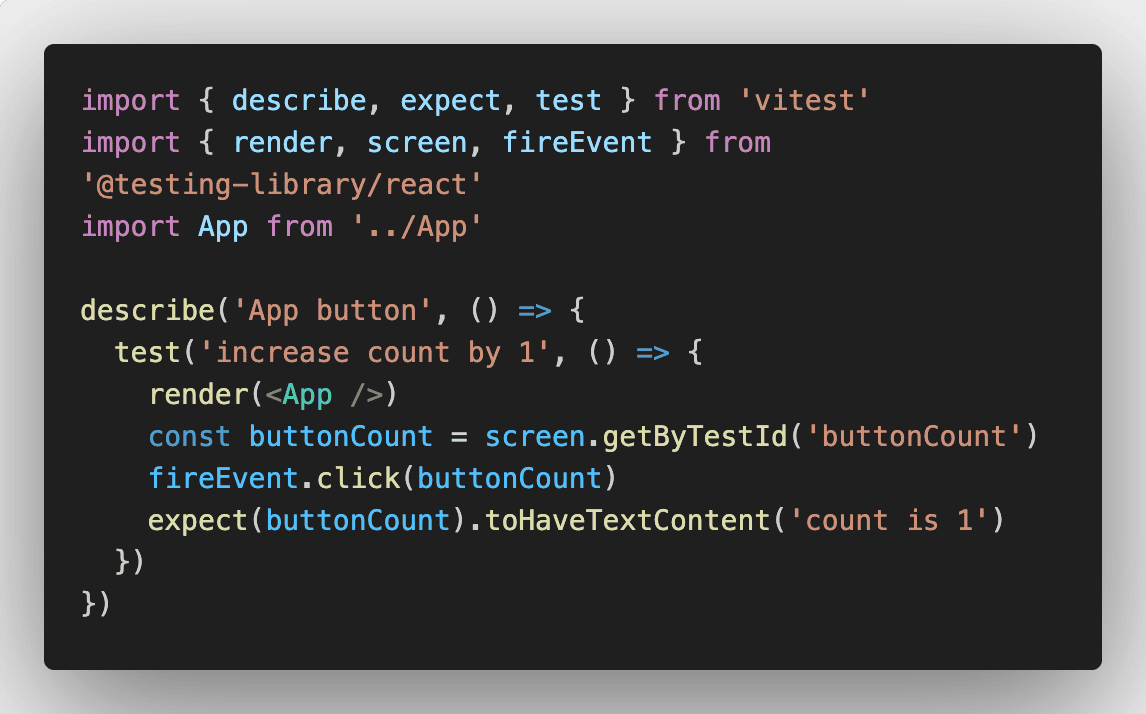
目次
VitestでReact + TypeScriptのテスト
VitestでReact + TypeScriptのコンポーネントのテストをしようとすると色々な設定があり、設定不足により問題が発生しやすいです。
この記事では少ない工数でVitestでReact + TypeScriptのコンポーネントのテストをする方法を記載しています。
React + TypeScriptの開発環境作成
まず、以下のコマンドでローカルに開発環境を作成します。
npm create vite@latest my-react-test -- --template react-swc-tsコマンド実行後に「Done. Now run:」が表示されたら以下のコマンドで移動してインストールします。
cd my-react-test
npm installnpm installが完了したら、npm run devでWebページをブラウザで確認できます。
npm run dev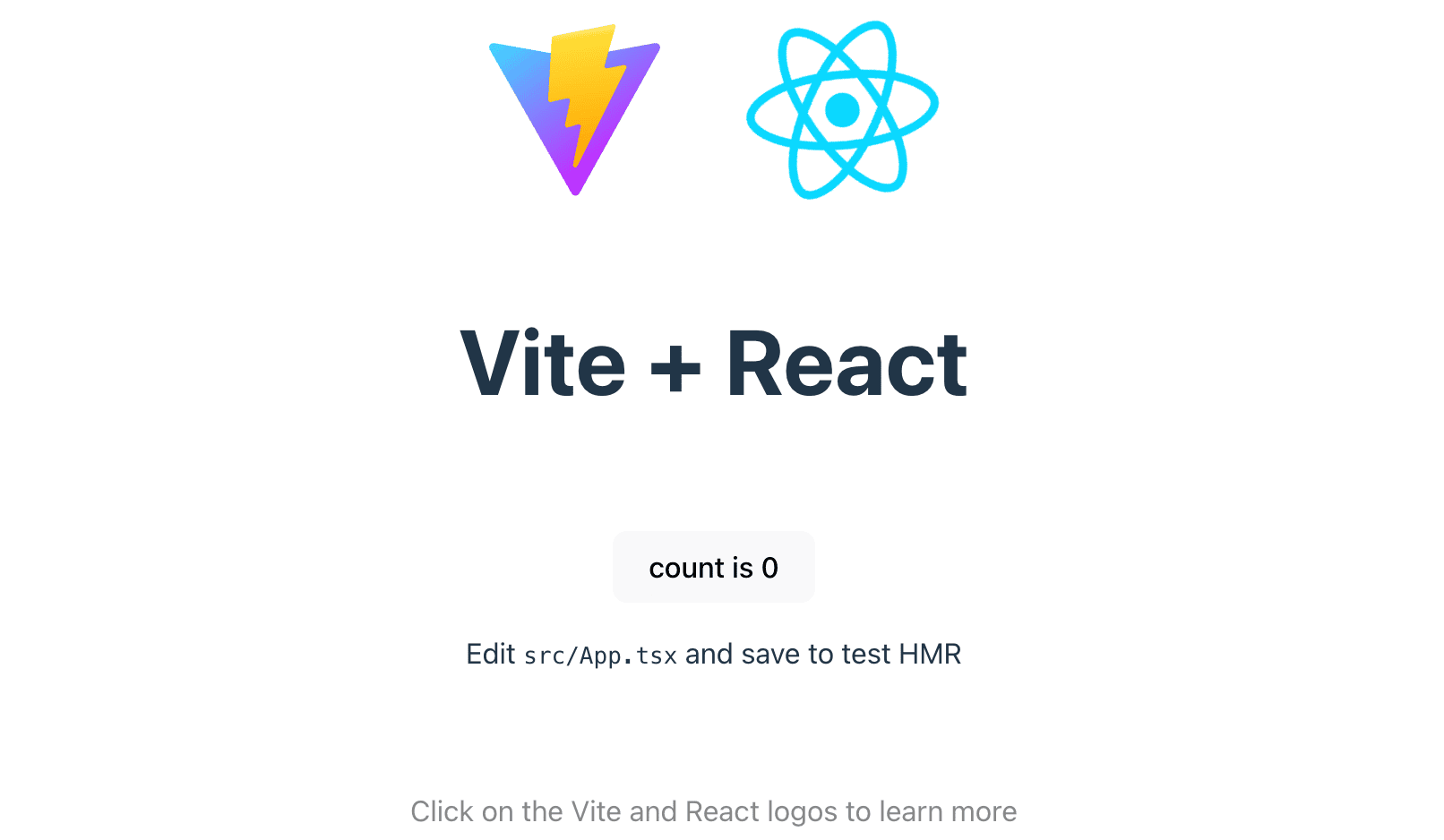
「Vite + React」の部分は<h1>Vite + React</h1>になっています。
あとでApp.test.tsxにh1タグ内のテキストが「Vite + React」になっているかテストするコードを書きますので覚えておいてください。
App.tsxのコードは以下のようになっています。
import { useState } from 'react'
import reactLogo from './assets/react.svg'
import viteLogo from '/vite.svg'
import './App.css'
function App() {
const [count, setCount] = useState(0)
return (
<>
<!-- 中略 -->
<h1>Vite + React</h1>
<!-- 中略 -->
</>
)
}
export default Appテストに必要なものを作成&設定する
テストに必要なvitestや@testing-libraryも以下のコマンドでインストールしておきます。
npm i -D vitest happy-dom @testing-library/react @testing-library/jest-domsrc配下に「__test__」ディレクトリとApp.test.tsxファイルを作成します。
ルートディレクトリにsetupTests.tsも作成しておきます。
mkdir src/__test__
touch src/__test__/App.test.tsx
touch setupTests.tssetupTests.tsの中に「import '@testing-library/jest-dom/vitest'」を記載します。
// setupTests.ts
import '@testing-library/jest-dom/vitest'tsconfig.jsonに「"types": ["@testing-library/jest-dom"]」を追記します。
{
"compilerOptions": {
"target": "ES2020",
"useDefineForClassFields": true,
"lib": ["ES2020", "DOM", "DOM.Iterable"],
"module": "ESNext",
"skipLibCheck": true,
"types": ["@testing-library/jest-dom"],
/* 中略 */
}
}vite.config.tsにテストをするための設定を追加します。
// vite.config.ts
/// <reference types="vitest/config" />
import { defineConfig } from 'vite'
import react from '@vitejs/plugin-react-swc'
// https://vitejs.dev/config/
export default defineConfig({
plugins: [react()],
test: {
globals: true,
environment: 'happy-dom',
setupFiles: ['./setupTests.ts'],
},
})ここまでの設定が完了したら、App.test.tsxにテストコードを書いてテストができるようになります。
例えばh1タグ内のテキストが「Vite + React」になっているかテストするコードは以下のようになります。
// App.test.tsx
import { describe, expect, test } from 'vitest'
import { render, screen } from '@testing-library/react'
import App from '../App'
describe('App h1 text', () => {
test('renders', () => {
render(<App />)
const headingElement = screen.getByRole('heading', { level: 1, name: 'Vite + React' })
expect(headingElement).toBeInTheDocument()
})
})ターミナルで「vitest」コマンドを実行するとテストの処理が実行されます。
$ vitest
DEV v1.6.0 /Users/i/my-react-test
✓ src/__test__/App.test.tsx (1)
✓ App h1 text (1)
✓ renders
Test Files 1 passed (1)
Tests 1 passed (1)
Start at 19:46:21
Duration 635ms (transform 77ms, setup 128ms, collect 86ms, tests 30ms, environment 229ms, prepare 63ms)「vitest」ではなく「npm run test」で実行したい場合は、package.jsonに以下を追記します。
{
"scripts": {
"test": "vitest",
"test:ui": "vitest --ui",
"test:coverage": "vitest --coverage"
}
}「vitest --ui」はテスト結果をブラウザでUI表示するためのコマンドです。
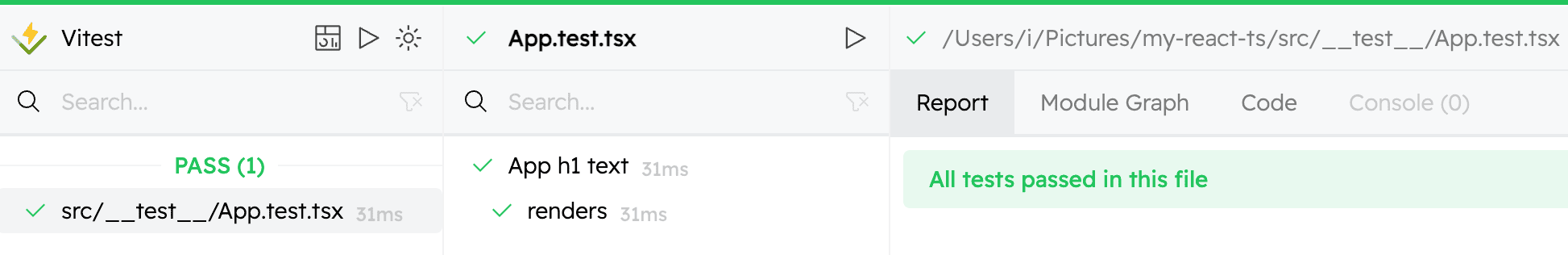
「vitest --coverage」はテスト結果だけでなく、Coverage reportを表示させるためのコマンドです。
$ vitest --coverage
DEV v1.6.0 /Users/i/my-react-test
Coverage enabled with v8
✓ src/__test__/App.test.tsx (1)
✓ App h1 text (1)
✓ renders
Test Files 1 passed (1)
Tests 1 passed (1)
Start at 19:46:21
Duration 635ms (transform 77ms, setup 128ms, collect 86ms, tests 30ms, environment 229ms, prepare 63ms)
% Coverage report from v8
----------|---------|----------|---------|---------|-------------------
File | % Stmts | % Branch | % Funcs | % Lines | Uncovered Line #s
----------|---------|----------|---------|---------|-------------------
All files | 77.77 | 50 | 33.33 | 77.77 |
App.tsx | 100 | 100 | 50 | 100 |
main.tsx | 0 | 0 | 0 | 0 | 1-10
----------|---------|----------|---------|---------|-------------------App.tsxを修正してFAILにしてみる
App.tsxの「Vite + React」を「Vite+React」に修正してテストを実行すると、テキストが一致しないため「FAIL」になります。
$ vitest
DEV v1.6.0 /Users/i/my-react-test
❯ src/__test__/App.test.tsx (1)
❯ App h1 text (1)
× renders
⎯⎯⎯⎯⎯⎯⎯⎯⎯⎯⎯⎯⎯⎯⎯⎯⎯⎯⎯⎯⎯⎯⎯⎯⎯⎯⎯⎯⎯⎯⎯⎯⎯⎯⎯⎯⎯⎯⎯⎯⎯⎯⎯ Failed Tests 1 ⎯⎯⎯⎯⎯⎯⎯⎯⎯⎯⎯⎯⎯⎯⎯⎯⎯⎯⎯⎯⎯⎯⎯⎯⎯⎯⎯⎯⎯⎯⎯⎯⎯⎯⎯⎯⎯⎯⎯⎯⎯⎯⎯
FAIL src/__test__/App.test.tsx > App h1 text > renders
TestingLibraryElementError: Unable to find an accessible element with the role "heading" and name "Vite + React"h1タグをh2タグなどに変更しても、タグが一致しないのでFAILになります。
クリックでカウントが増えるかテストする
App.tsxには「count is 0」をクリックすると、「count is 1」に増加するボタンがあります。
App.test.tsxにクリックした際に1増加するかテストしたい場合は、@testing-library/reactからクリックなどのDOMイベントを発火させる「fireEvent」の関数をimportします。
import { render, screen, fireEvent } from '@testing-library/react'次にh1タグのテキストのテストのときのように、screen.getByRoleを使ってボタンの要素を取得します。
import { describe, expect, test } from 'vitest'
import { render, screen, fireEvent } from '@testing-library/react'
import App from '../App'
describe('App button', () => {
test('increase count by 1', () => {
render(<App />)
const buttonElement = screen.getByRole('button', { name: 'count is 0' })
})
})fireEventでボタンの要素(buttonElement)をクリックする処理を追加して、expectとtoHaveTextContentでbuttonElementが「count is 1」になるかテストします。
import { describe, expect, test } from 'vitest'
import { render, screen, fireEvent } from '@testing-library/react'
import App from '../App'
describe('App button', () => {
test('increase count by 1', () => {
render(<App />)
const buttonElement = screen.getByRole('button', { name: 'count is 0' })
fireEvent.click(buttonElement)
expect(buttonElement).toHaveTextContent('count is 1')
})
})こちらのテストもvitestコマンドで実行するとテストをPASSすることが確認できます。
$ vitest
DEV v1.6.0 /Users/i/my-react-test
✓ src/__test__/App.test.tsx (1)
✓ App button (1)
✓ increase count by 1
Test Files 1 passed (1)
Tests 1 passed (1)
Start at 22:23:02
Duration 568ms (transform 75ms, setup 117ms, collect 78ms, tests 32ms, environment 228ms, prepare 48ms)もしクリックを1回ではなく10回にしたい場合は、for文を使用して以下のようになります。
import { describe, expect, test } from 'vitest'
import { render, screen, fireEvent } from '@testing-library/react'
import App from '../App'
describe('App button', () => {
test('increase count by 10', () => {
render(<App />)
const buttonElement = screen.getByRole('button', { name: 'count is 0' })
for (let i = 0; i < 10; i++) {
fireEvent.click(buttonElement)
}
expect(buttonElement).toHaveTextContent('count is 10')
})
})fireEventはclick以外にもchangeやinputイベントなども使用可能です。
※ event-map.jsに記載されているイベントがfireEventで使用可能です。
screen.getByTestIdで指定する方法
screen.getByRoleではなくscreen.getByTestIdでidを指定して要素を取得する方法もあります。
まず、以下のようにdata-testid属性と値を追加します。
// App.tsx
<button onClick={() => setCount((count) => count + 1)} data-testid="buttonCount">
count is {count}
</button>あとはscreen.getByTestIdで取得する要素を指定して、同じようにfireEvent.clickでイベントを発火して、expect(buttonCount).toHaveTextContent('count is 1')でテキストに変化があるかテストします。
import { describe, expect, test } from 'vitest'
import { render, screen, fireEvent } from '@testing-library/react'
import App from '../App'
describe('App button', () => {
test('increase count by 1', () => {
render(<App />)
const buttonCount = screen.getByTestId('buttonCount')
fireEvent.click(buttonCount)
expect(buttonCount).toHaveTextContent('count is 1')
})
})screen.getByRoleで指定できない要素の場合は、screen.getByTestIdを使用すると良いでしょう。
Vitest React + TypeScript Sample