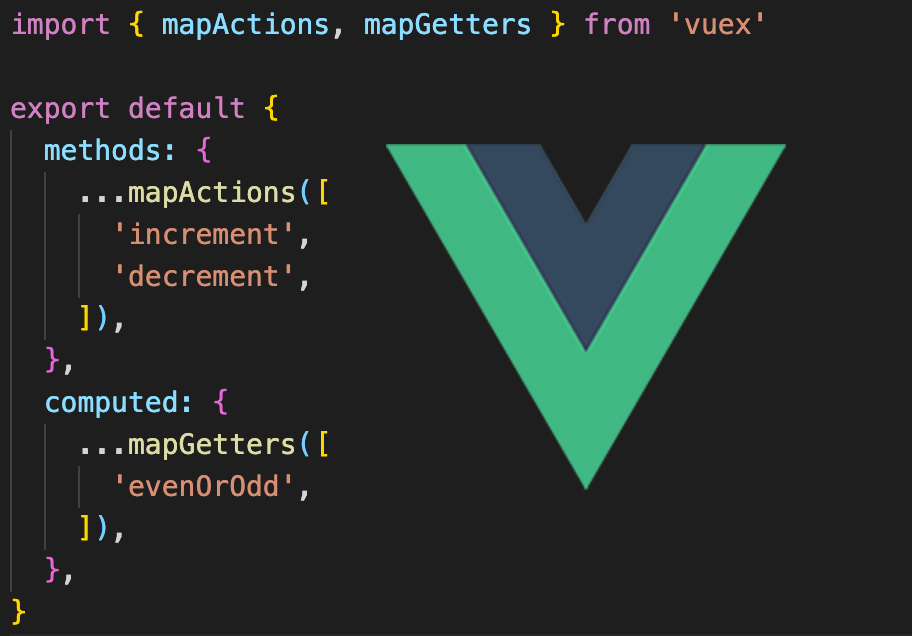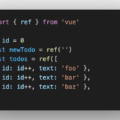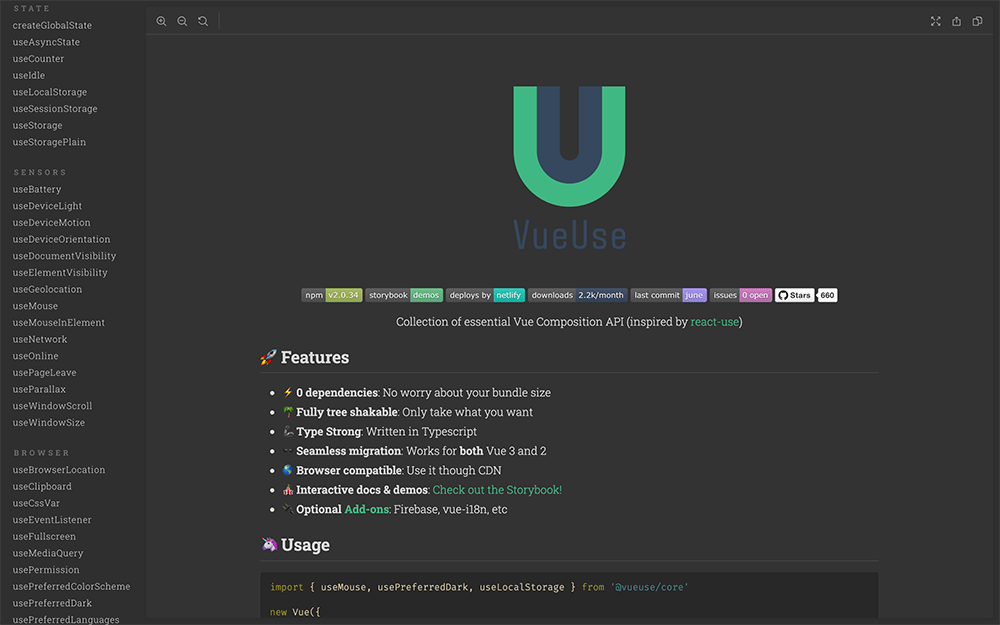
VueUseとは
Vue.jsの便利なComposition APIライブラリ。
VueUseを使用するとCounterなどVue.jsでよく使用されるものが簡単に作成できるようになる。
Vue 2で使用するには以下の手順でインストールしてmain.jsでVueCompositionApiをimportしてVue.useで適用する準備が必要。
vue create my-vueuse cd my-vueuse yarn add @vueuse/core@vue2 @vue/composition-api yarn serve
import Vue from 'vue'
import App from './App.vue'
import VueCompositionApi from '@vue/composition-api'
Vue.use(VueCompositionApi)
new Vue({
render: h => h(App),
}).$mount('#app')
useCounter
useCounterを使用するとCounterが使用できるようになる。
ライブラリを使用しないとこちらの例のようにコード量がそれなりに多くなってしまうが、useCounterを使用するとかなり少ないコード量で済む。
<template>
<div>
<h1>count: {{ count }}</h1>
<button @click="inc()">Increment</button>
<button @click="dec()">Decrement</button>
<button @click="inc(5)">Increment (+5)</button>
<button @click="dec(5)">Decrement (-5)</button>
<button @click="set(100)">Set (100)</button>
<button @click="reset()">Reset</button>
</div>
</template>
<script>
import { defineComponent } from '@vue/composition-api'
import { useCounter } from '@vueuse/core'
export default defineComponent({
setup() {
const { count, inc, dec, set, reset } = useCounter()
return {
count,
inc,
dec,
set,
reset,
}
}
})
</script>
useMouse
マウスポインタのxとyの座標を取得できる。
特定の要素内のxとyの座標を取得する場合はuseMouseInElementを使用する。
useBattery
Battery Status APIを簡単にできるようになるが、 Battery Status APIはDeprecated(非推奨)なので使用しないほうが良い。
…というか使用する機会がない。
<template>
<ul>
<li>isCharging: {{ isCharging }}</li>
<li>chargingTime: {{ chargingTime }}</li>
<li>dischargingTime: {{ dischargingTime }}</li>
<li>level: {{ level }}</li>
<li>supported: {{ supported }}</li>
</ul>
</template>
<script>
import { defineComponent } from '@vue/composition-api'
import { useBattery } from '@vueuse/core'
export default defineComponent({
setup() {
const {
isCharging,
chargingTime,
dischargingTime,
level,
supported
} = useBattery()
return {
isCharging,
chargingTime,
dischargingTime,
level,
supported
}
}
})
</script>
VueUseはuseBatteryのようにまともに使えないものがいくつかあるので注意が必要。
VueUseの公式ドキュメント
VueUseの公式ドキュメントはStorybookで作成されており、以下のURLにある。
https://vueuse.js.org/?path=/story/docs--read-me
jsではなくjsxで書かれていてTypeScriptのTypingなどもあるので、これらを知らないと理解しづらい。
JavaScriptだけで書いている場合はTyping部分は無視して、jsxは基本的な部分はjsと同じなのでVue.jsのJSXのドキュメントを読めば違いが理解できるだろう。