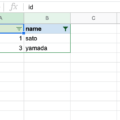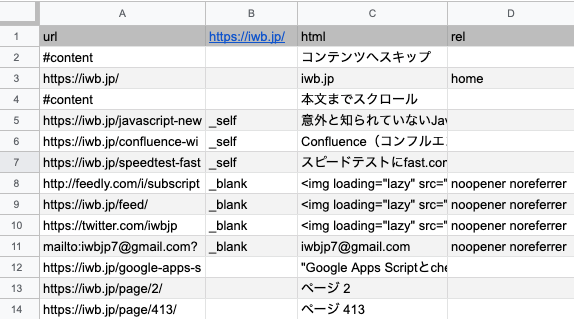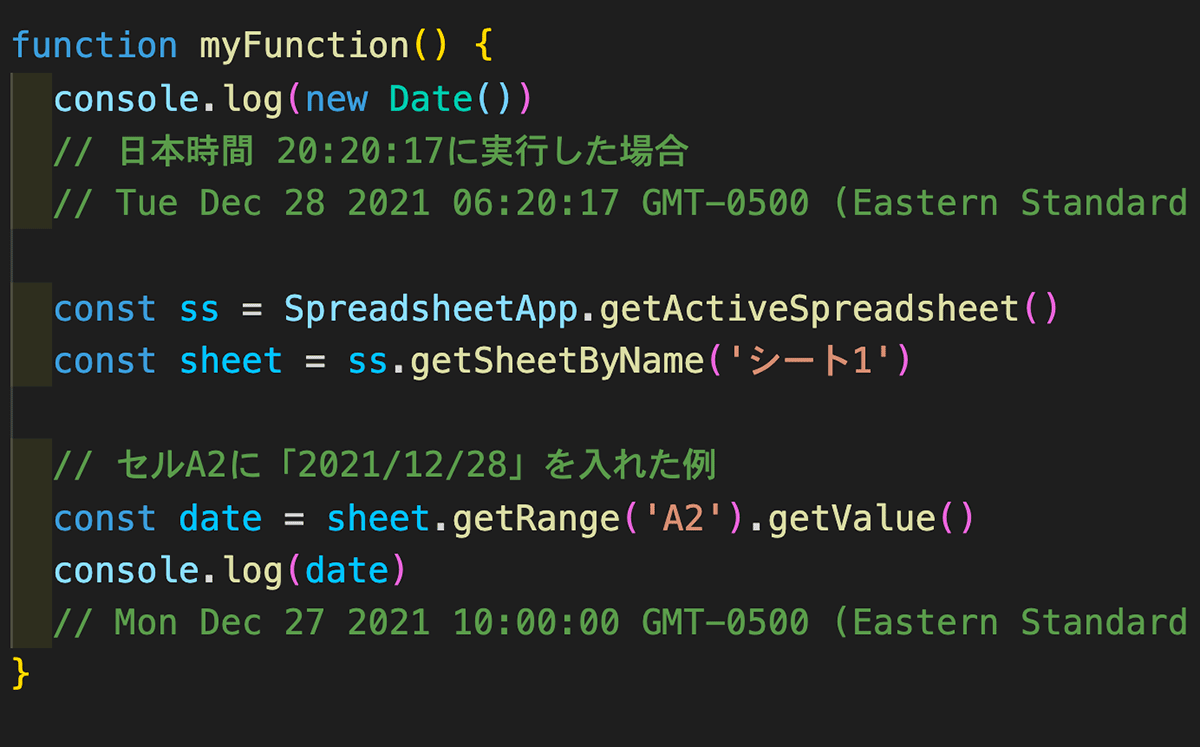
new Date()で日本の日時が取得できない
Google Apps Script (GAS)でnew Date()を使用して現在の日時を取得したいことがあるが、GASでnew Date()を実行すると日本時間ではなくEastern Standard Timeで取得してしまう。
この現象はOSやブラウザの言語設定が日本語でも発生する。
function myFunction() {
console.log(new Date())
// 日本時間 20:20:17に実行した場合
// Tue Dec 28 2021 06:20:17 GMT-0500 (Eastern Standard Time)
}
また、この現象はGoogleスプレッドシートのセルに2021/12/28のように日付を入れたものをgetValue()で取得した際も発生してしまう。
日付の場合は「2021/12/28」を取得すると前述のように-14時間となり前日の日付になってしまうので非常に問題がある。
function myFunction() {
const ss = SpreadsheetApp.getActiveSpreadsheet()
const sheet = ss.getSheetByName('シート1')
// セルA2に「2021/12/28」を入れた例
const date = sheet.getRange('A2').getValue()
console.log(date)
// Mon Dec 27 2021 10:00:00 GMT-0500 (Eastern Standard Time)
}
timeZoneをAsia/Tokyoに変更
前述の問題はappscript.jsonのtimeZoneをAsia/Tokyoに変更すれば修正される。
手順は以下の通り。
- プロジェクトの設定ページを開く
- 「appsscript.json」マニフェスト ファイルをエディタで表示するを有効にする
- エディタに「appsscript.json」が追加されているのでtimeZoneを「Asia/Tokyo」に書き換えて保存する
以上の修正が完了すればnew Date()などを実行しても日本の日時で取得できるようになります。
function myFunction() {
console.log(new Date())
// 日本時間 21:00:00に実行した場合
// Tue Dec 28 2021 21:00:00 GMT+0900 (Japan Standard Time)
const ss = SpreadsheetApp.getActiveSpreadsheet()
const sheet = ss.getSheetByName('シート1')
// セルA2に「2021/12/28」を入れた例
const date = sheet.getRange('A2').getValue()
console.log(date)
// Tue Dec 28 2021 00:00:00 GMT+0900 (Japan Standard Time)
}