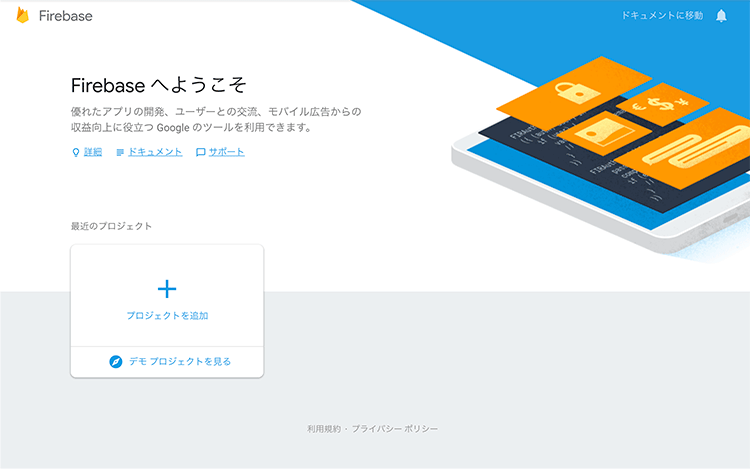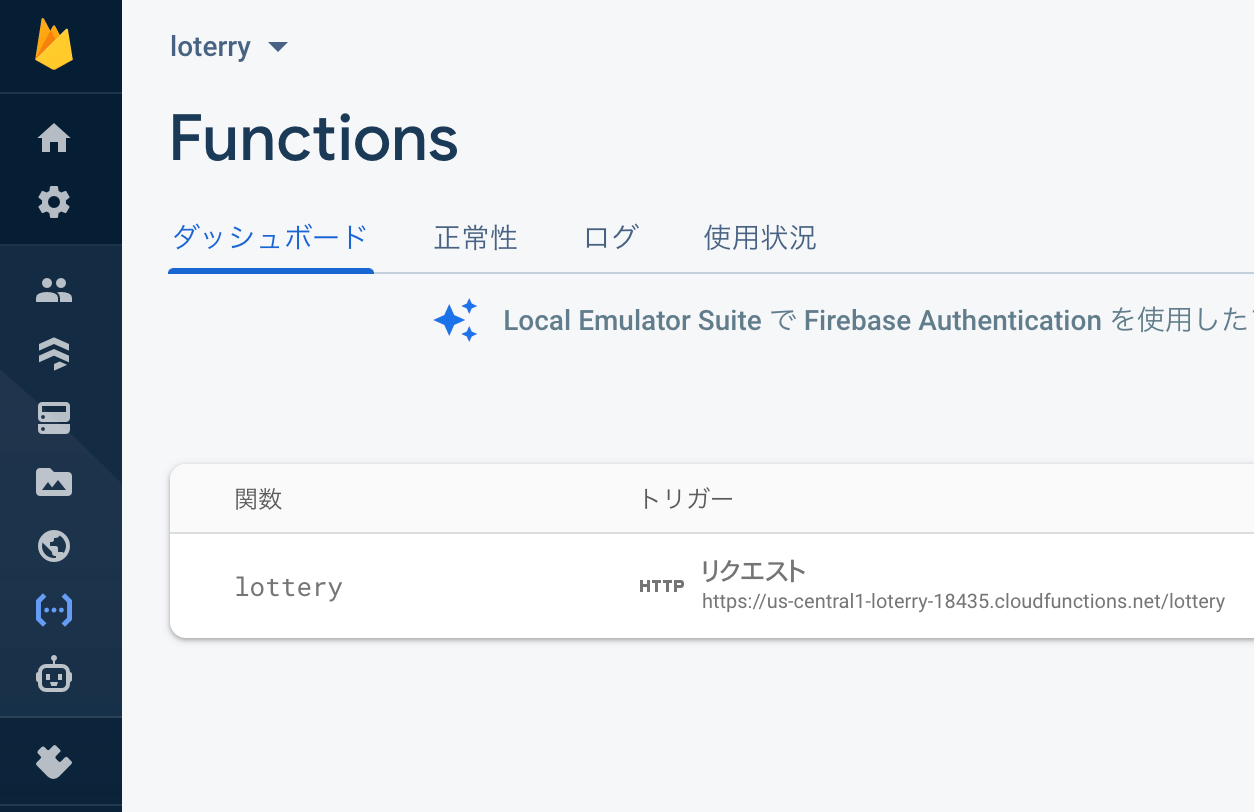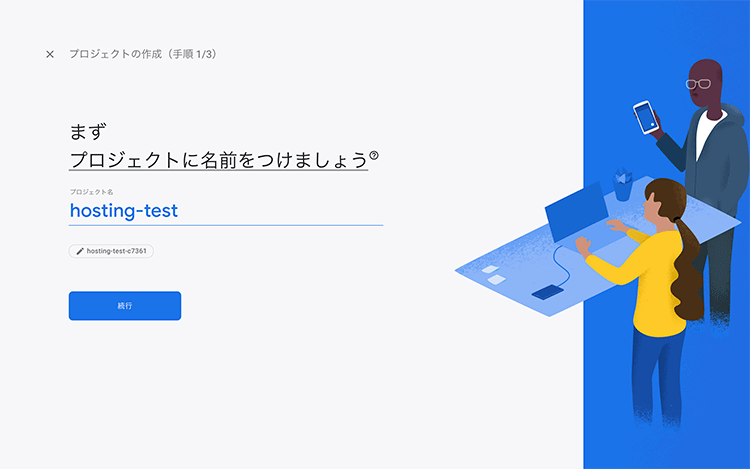
Firebase Hostingとは
Firebase HostingとはHTMLファイルなどでできたコンテンツをアップロードできる高速で安全性の高いホスティングのGoogleのサービス。
Googleアカウントを持っていれば基本無料で使用できる。
Firebase Hostingを使用すれば以下のようなページを簡単にWeb上にアップロードできる。
<!DOCTYPE html> <html lang="ja"> <head> <meta charset="UTF-8"> <meta name="viewport" content="width=device-width, initial-scale=1.0"> <title>Hosting test</title> </head> <body> <h1>Hosting test</h1> </body> </html>
https://hosting-test-c7361.web.app
Firebase Hosting プロジェクト作成手順
Firebase HostingでデプロイするにはまずFirebaseコンソールでプロジェクトを追加する。プロジェクト名は仮でhosting-testにした。
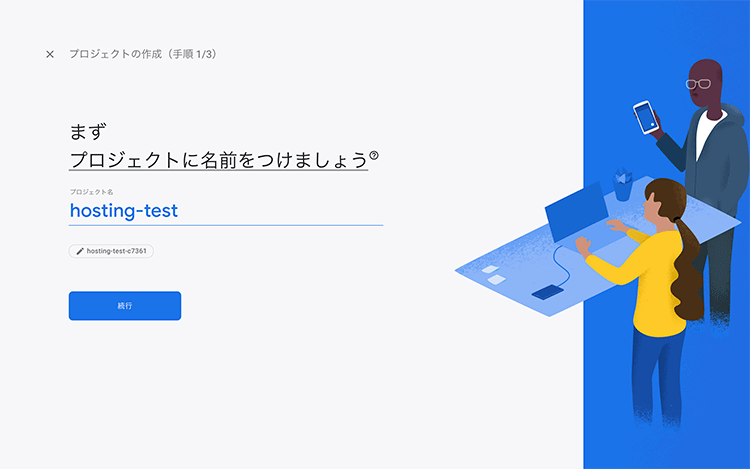
ちなみに手順2でGoogleアナリティクスを有効にするかの選択肢があり、推奨と書かれているので有効にしたほうが良いように見えるが、使用しないのであればオフにして問題ない。
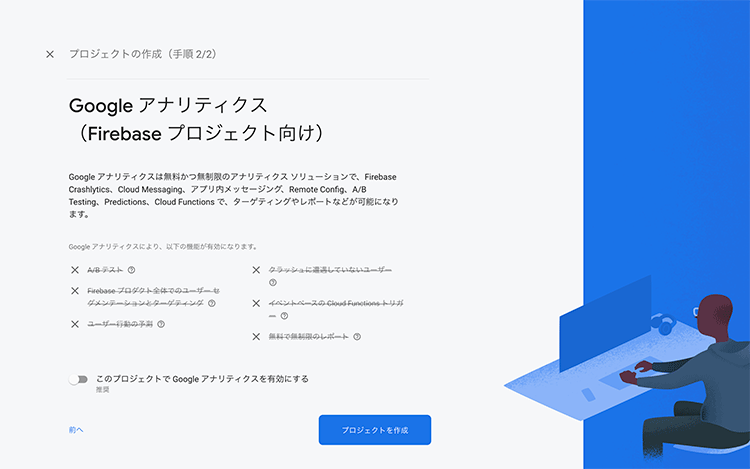
https://console.firebase.google.com/u/0/
「プロジェクトを作成」を押すと処理が実行される。(数十秒かかる)
プロジェクトの作成が完了するとFirebaseコンソールに表示される。
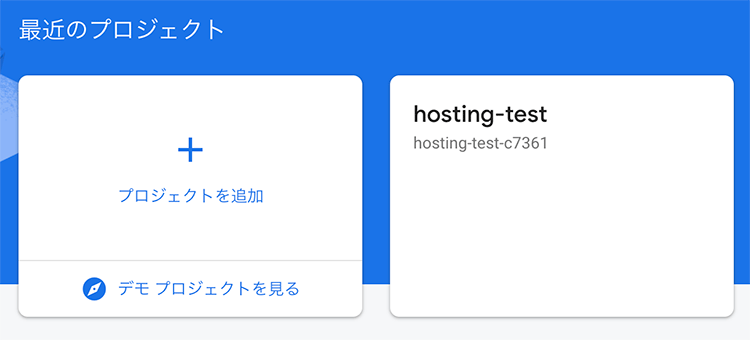
Firebase Hosting デプロイ手順
1. npm から Firebase CLI をインストールする。
Firebase CLIがインストールされているかはfirebase -Vでわかる。
すでにインストールされていてもバージョンが古くなっていたら以下のコマンドで最新をインストールしよう。(失敗する場合はsudoを付ける)
npm install -g firebase-tools
次にfirebase loginでログインする。
もしログイン中の状態になっていても、以前にログインしたのがかなり前だとデプロイ時にエラーになることがあるので、一度ログアウトしてから再度ログインしたほうが良い。
firebase logout && firebase login
ログインが完了したらディレクトリを作成して、その中に移動してfirebase initを実行する。
mkdir hosting-test; cd hosting-test; firebase init
firebase initを実行すると選択肢が出るので下キーを3回押したあとスペースキーを押してHostingを選択してEnterキーを押す。
スペースキーを押しても選択できない場合は、shiftキーを押しながらスペースキーを押す。
そのあとの選択肢は以下を選択する。
(これら以外は全部Enterを押して設定)
? Please select an option: Use an existing project ? Select a default Firebase project for this directory: (Use arrow keys) ❯ hosting-test-c7361 (hosting-test)
以上の手順が完了すればfirebase deployを実行するだけでpublicフォルダのindex.htmlなどのファイルがデプロイされて、以下のようなURLで見られるようになる。
$ firebase deploy === Deploying to 'hosting-test-c7361'... i deploying hosting i hosting[hosting-test-c7361]: beginning deploy... i hosting[hosting-test-c7361]: found 2 files in public ✔ hosting[hosting-test-c7361]: file upload complete i hosting[hosting-test-c7361]: finalizing version... ✔ hosting[hosting-test-c7361]: version finalized i hosting[hosting-test-c7361]: releasing new version... ✔ hosting[hosting-test-c7361]: release complete ✔ Deploy complete! Project Console: https://console.firebase.google.com/project/hosting-test-c7361/overview Hosting URL: https://hosting-test-c7361.web.app
https://hosting-test-c7361.web.app