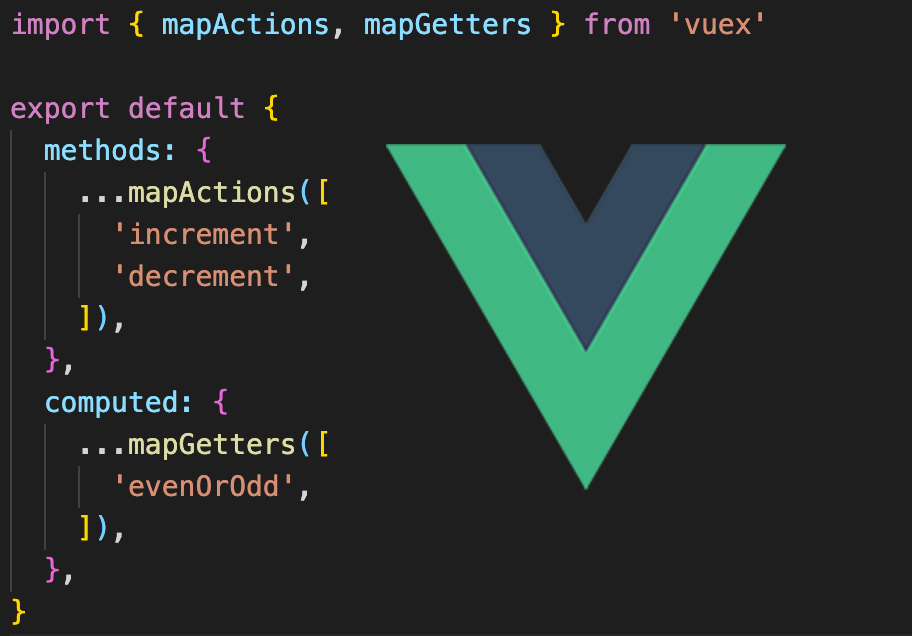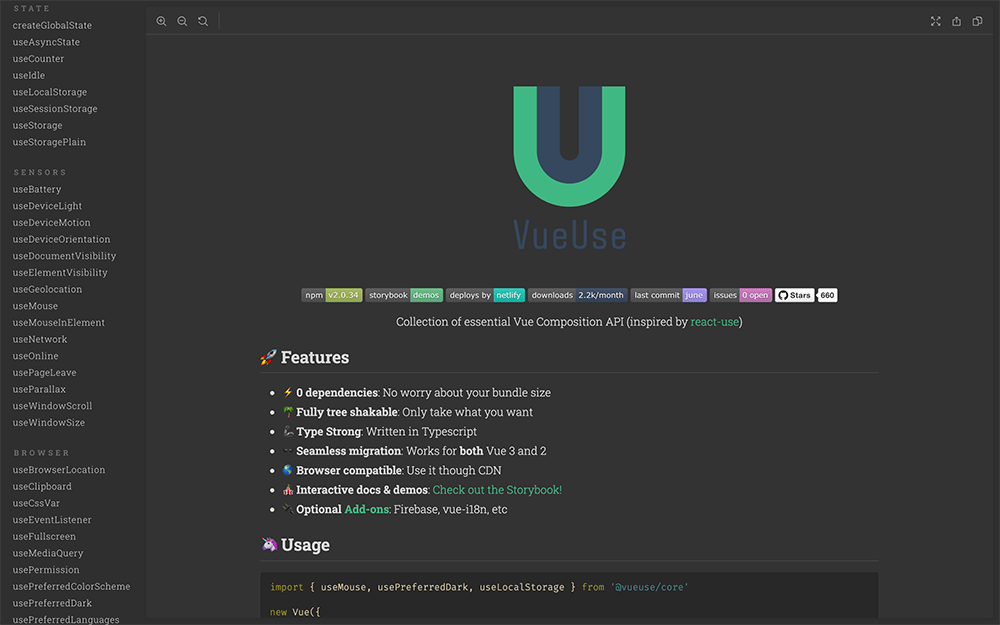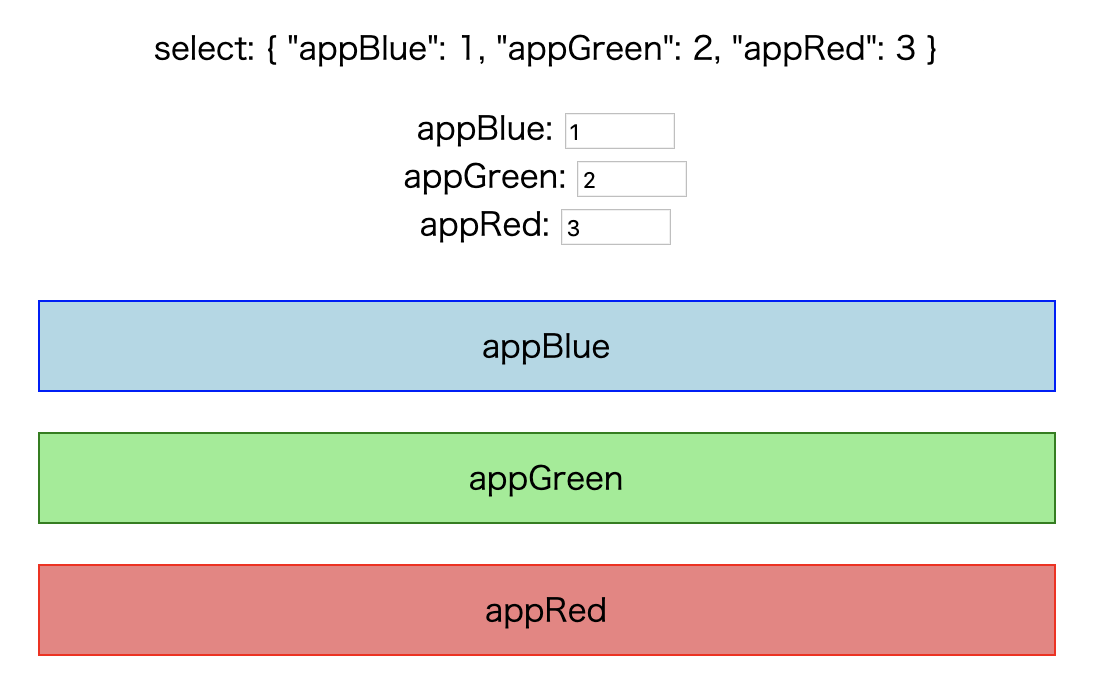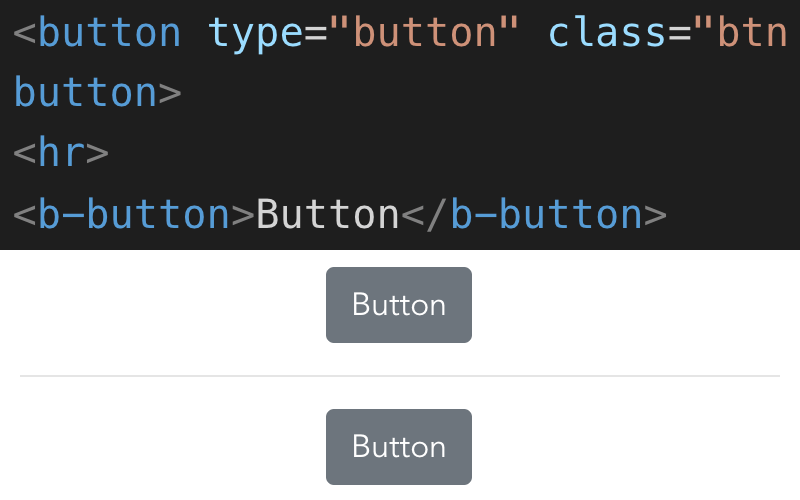
BootstrapVueをインストール
vue create my-bootstrapで環境構築後、npm i bootstrap-vueでBootstrapVueをインストールする。
あとはmain.jsにCSSを読み込むための記述を2行追加するだけでBootstrapが使用できるようになる。
import Vue from 'vue'
import App from './App.vue'
import 'bootstrap/dist/css/bootstrap.css'
import 'bootstrap-vue/dist/bootstrap-vue.css'
Vue.config.productionTip = false
new Vue({
render: h => h(App),
}).$mount('#app')
App.vueにBootstrapのclassを付けたHTMLをyarn serveを実行して見ればBootstrapのCSSが適用されているのが確認できる。
<button type="button" class="btn btn-secondary">Button</button>
BootstrapVueを使用する方法
BootstrapVueとは<b-button>のようなBootstrapVueの専用タグを埋め込むだけで、前述のボタンなどを簡単に作成するためのものだ。
使用するにはbootstrap-vueをimportしてVue.use(BootstrapVue)を指定する。
import Vue from 'vue' import App from './App.vue' import 'bootstrap/dist/css/bootstrap.css' import 'bootstrap-vue/dist/bootstrap-vue.css' import BootstrapVue from 'bootstrap-vue' Vue.use(BootstrapVue)
例えば下記の2つは同じ結果のコードになる。
<button type="button" class="btn btn-secondary">Button</button> <hr> <b-button>Button</b-button>
BootstrapVueの独自タグはBootstrapVueのComponentsのページに記載されているため、すべて覚えておくと良いだろう。
https://bootstrap-vue.js.org/docs/components/alert
普通にBootstrapだけを使用するのと比べてコード量を大幅に減らすことができる。