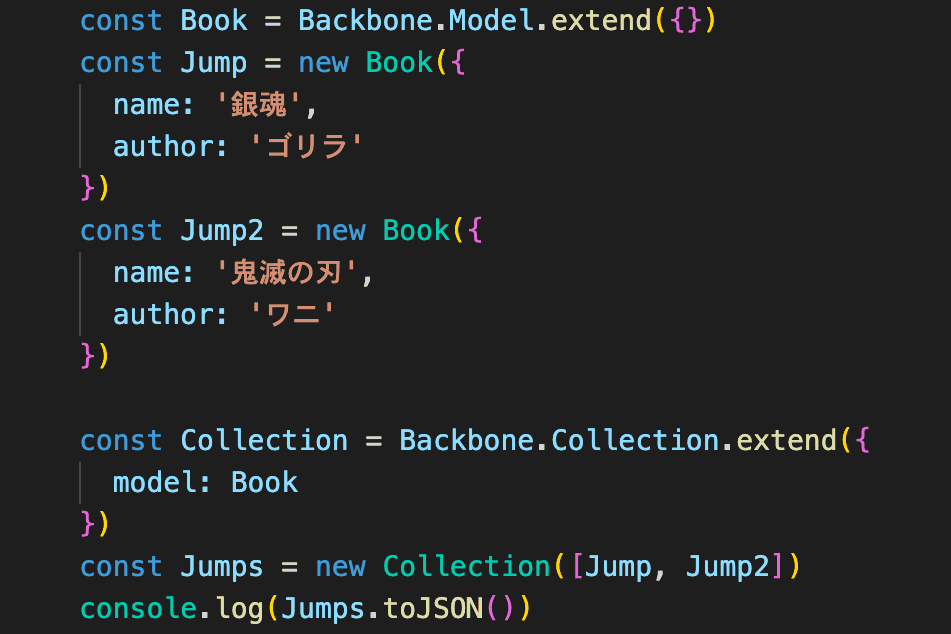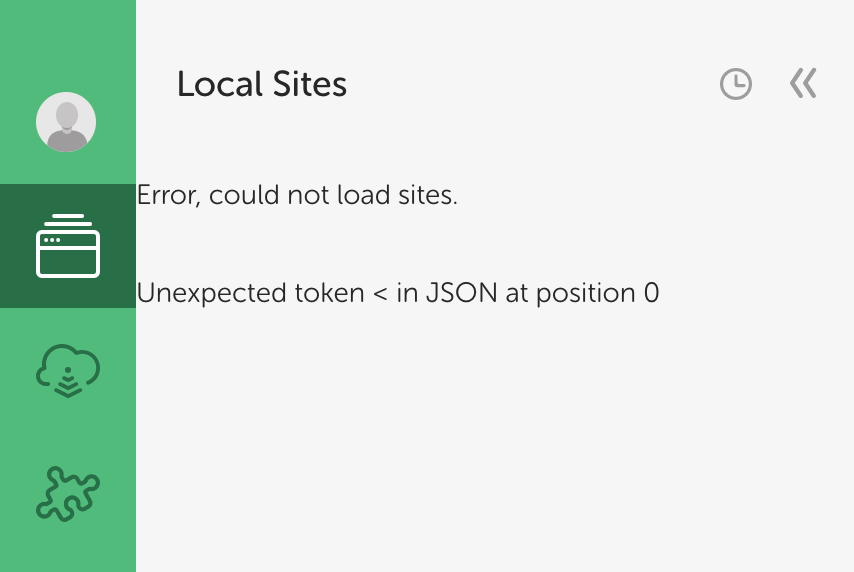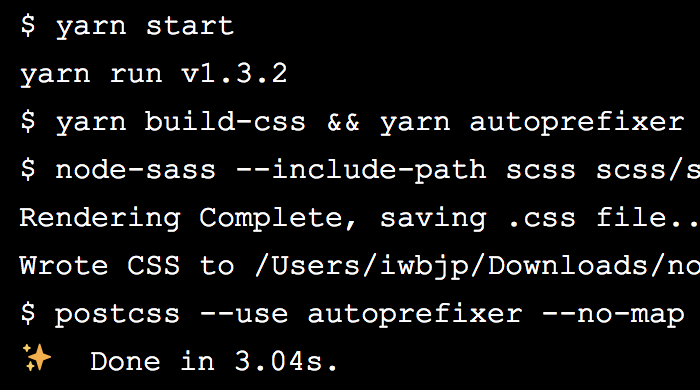ChatGPTをターミナルで使用すると便利
ChatGPTは公式サイトのWebページから利用できますが、AIChatをターミナルでインストールしておけばターミナルからChatGPTを使用できるようになります。
IT企業でコードを書く人などはターミナルを常時開いている人が多いので、ちょっとした質問などであればターミナルから質問したほうが使いやすいです。

AIChatのインストール方法
Homebrewを使用するので入れていない場合は以下のコマンドでインストールしてください。
/bin/bash -c "$(curl -fsSL https://raw.githubusercontent.com/Homebrew/install/HEAD/install.sh)"
AIChatは以下のコマンドでインストールします。
brew install aichat
インストールしたら「aichat」と入力して実行すると、初回のみ設定用に色々聞かれるので、以下のように設定してください。
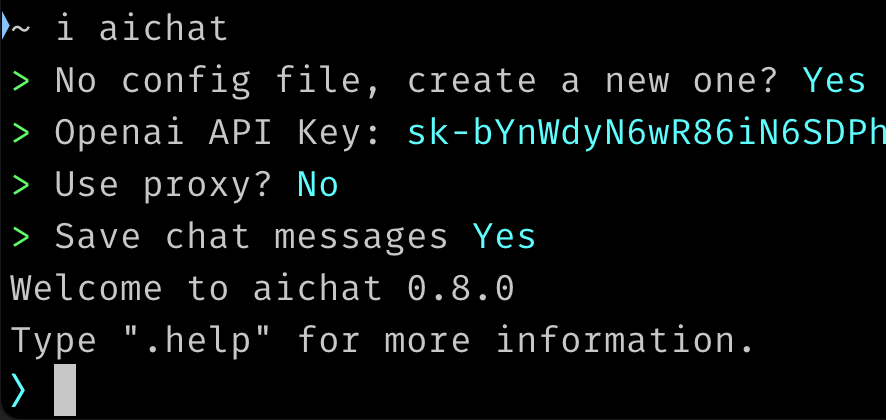
No config file, create a new one?
設定ファイルがないので作成するか聞いているので「y (Yes)」を入力。
Openai API Key:
OpenAIのAPI Keyを聞いているのでAPI Keyを入力
※ API Keyがない場合はAPI keysのページからCreate new secret keyで作成してください。
Use proxy?
プロキシを設定するか聞いているので「n (No)」を入力。
Save chat messages
メッセージの履歴を保存するか聞いているので「y (Yes)」を入力。
これらの設定が完了すれば水色の>のあとに質問すればChatGPTの回答が表示されます。

AIChatで使用できる各種コマンド
.info
現在の設定情報が確認できる。
API Keyはconfig.yamlに保存されています。
〉.info config_file /Users/i/Library/Application Support/aichat/config.yaml roles_file /Users/i/Library/Application Support/aichat/roles.yaml messages_file /Users/i/Library/Application Support/aichat/messages.md api_key sk-xxxxxxxxxxxxxxxxxxxxxxxxxxx organization_id - model gpt-3.5-turbo temperature - save true highlight true proxy - conversation_first false light_theme false connect_timeout 10 dry_run false
.set
.set <key> <value>で設定を変更できる。
例えばapi_keyを変更する場合は以下のコマンドを実行する。
〉.set api_key sk-xxxxxxxxxxxxxxxxxxxxxxxxxxx
.model
.model <name> でモデルをgpt-3.5-turboなどに設定できる。
gpt-4にしたい場合は「.model gpt-4」を実行する
.prompt
プロンプトを利用して以下のように質問できる。
〉.prompt 池袋について教えて下さい P〉アニメイトはありますか(10文字以内で回答) はい。
.role
ChatGPTに役割を与える。
事前にroles.yamlに以下のような設定が必要。
- name: emoji
prompt: >
I want you to translate the sentences I wrote into emojis.
I will write the sentence, and you will express it with emojis.
I just want you to express it with emojis.
I want you to reply only with emojis.
〉.role emoji name: emoji prompt: | I want you to translate the sentences I wrote into emojis. I will write the sentence, and you will express it with emojis. I just want you to express it with emojis. I want you to reply only with emojis. temperature: null emoji〉What is your favorite food? 🤔💭🍴🍕🌮🍔🍟🥗🍣🥘🍝🍰🍩🍦
.clear role
現在選択中のroleを削除する。
.conversation
会話形式の質問を開始する。
.clear conversation
会話形式の質問を終了する。
.history
履歴を確認します。
.clear history
履歴を削除します。
.help
ヘルプを見たい場合は「.help」を入力します。
〉.help .info Print the information .set Modify the configuration temporarily .model Choose a model .prompt Add a GPT prompt .role Select a role .clear role Clear the currently selected role .conversation Start a conversation. .clear conversation End current conversation. .history Print the history .clear history Clear the history .help Print this help message .exit Exit the REP
.exit
AIChatを終了する。
再開する場合は「aichat」を実行します。
ariasにaを設定すると便利
aichatを多用する場合はaichatを毎回入力するのは手間なので、多用する場合は .bashrc (.zshrc) のariasに「a」を登録しておくと便利です。
alias a='aichat'